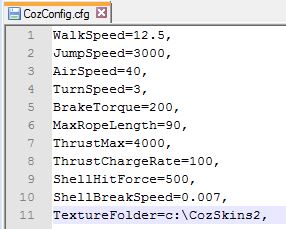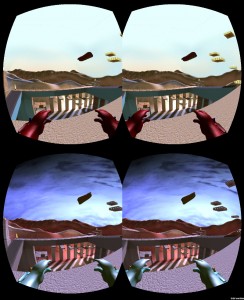Modding is one of the things I like most about PC gaming. Much of what I’ve learned about building a game, I’ve learned by tinkering with modding tools and config files. I might not be able to offer powerful modding tools with COZ, but I want to give players a chance to tweak wherever possible. I’m happy to report that I’ve already implemented two such features.
Out of the box, Unity is able to save player settings to the registry, but I wanted a simpler solution. I’ve whipped up some simple scripts that enable the game to pull settings from text files (not an enormous effort, but one of those little things I ended up very pleased with). In the game’s data folder you will find CozConfig.cfg (as seen above). Choosing which options to include in the config file has been an interesting exercise. Some variables in the game require very specific values. Changing them at all just breaks the game, so there’s no value to a player in tweaking them. Others, however, can have a significant impact on gameplay and those I made sure to include. I’m glad I got this in early on as it will be pretty trivial to continue adding to the .cfg options as I go now.
Option 11 in the screenshot above brings me to the next new feature… SKINS!
If the caps and exclamation point didn’t give it away, I’m really excited about this one. Skinning is a great way to give players the ability to customize the game world without having to know anything about modeling or texturing. Skinning COZ will be very straightforward. Just point the .cfg file at the folder where you’ve got your images (png or jpg) and rename your files as needed (I’ll provide a list of file names). That’s it!
Better yet, this works now and will be available in Alpha Playground 1. I’ll make a separate file with example images available for people to get started with.
The skinning setup has the added benefit of quick testing different visual styles. If you compare the first and second videos for the game, you’ll see I’m not nearly settled on a style (though I like the style in AP1 better than my earlier test levels, I think). I’ll probably be creating skin packs myself, just to see how the game looks with different texture sets. I’ve also added the ability to select textures randomly, so trying different combinations is as easy as restarting the game.
With these additions, most of the features I wanted ready for AP1 are implemented. Getting very close now :-D.