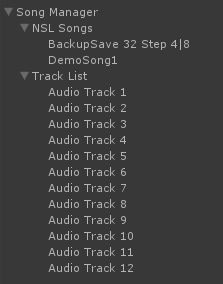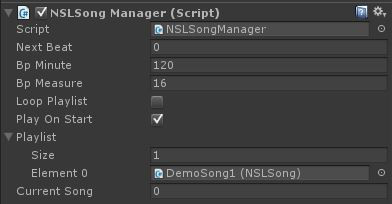The basic objects/components required for NSL Music Creator to operate are the Song Manager, Songs, and Audio Tracks. These will be automatically created for you when opening a sequencer window (missing items will be recreated).
The Song Manager contains the event handlers used to trigger sample playback at runtime. Referencing an NSLSongManager object in your scripts will allow you to start and stop songs and to select the currently playing song from the playlist.
Songs contain all of the sequence and arrangement information created in a sequencer window.
Audio Tracks contain a standard Audio Source as well as the NSLTrackReciever component which receives event information from the song manager. These can be copied into multiple instances of each playback track, if desired. Please note that, even while editing in the sequencer window, audio playback will be relative to a camera location in the scene unless the samples are marked 2D in their import settings (meaning, if something sounds unusually quiet, you may need to move the camera closer to the audio sources).
The BP Measure and BP Minute attributes represented in the Song Manager Inspector are set by the currently playing Song.
Selecting Loop Playlist will cause the Song Manager to cycle through each song in the playlist and return to Song 0 on completion. When not selected, the Current Song will continue to play on repeat. By referencing the NSLSongManager in the scene, you can change the CurrentSong value in script.
When Play On Start is selected, the Current Song will begin playing on scene load.