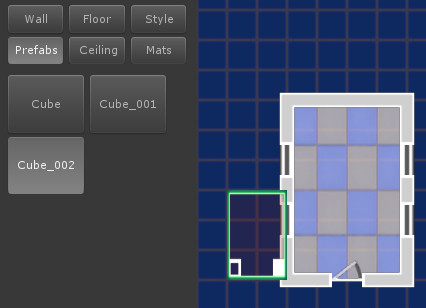In Prefab Mode, you can use your own Unity Prefabs inside the NSL:EI designer (for details on adding you prefabs, see this section of the guide). NSL:EI will size icons on the floorplan grid based on the bounding box dimensions of the meshrenderer of the root gameobject in each prefab. If there is no meshrenderer located at the root, the size will default to 2 by 2 units.
Left click to place a prefab. Middle mouse button click to rotate. Right click on an existing prefab to remove it.
Prefabs are placed at the center of their X and Z dimensions and at Y 0. You may need to experiment with the local position of your prefab objects for optimal placement using NSL:EI.