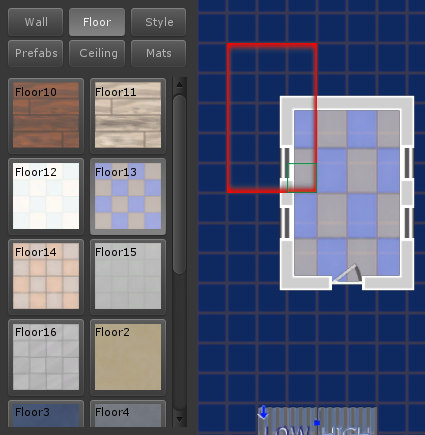To place a floor, select a material, then left click in the grid area, drag out the floor shape, and release. Right click an existing floor to remove it. The selection area will be green if a valid area is selected and red if a floor can’t be placed due to an overlap with an existing floor.
x